一、开启WSL
在 控制面板->程序->程序和功能 中点击 启动或关闭Windows功能如图
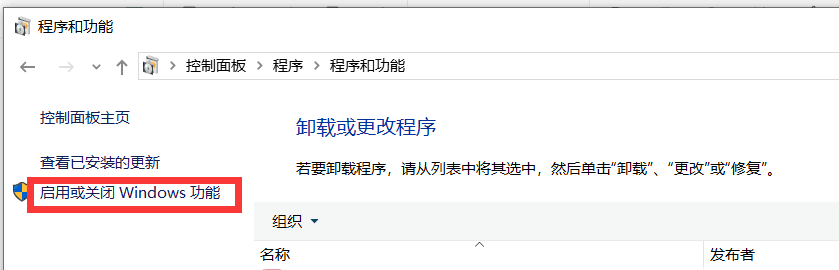
勾选 适用于Linux的Windows子系统
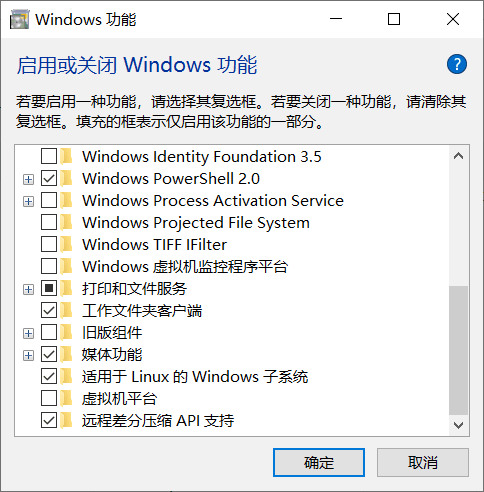
二、安装linux
一、直接安装应用商店的Ubuntu
在应用商店搜索linux,选择合适的版本下载即可
(比较简单,不过貌似是只有Ubuntu,而且安装位置不能自己选择)
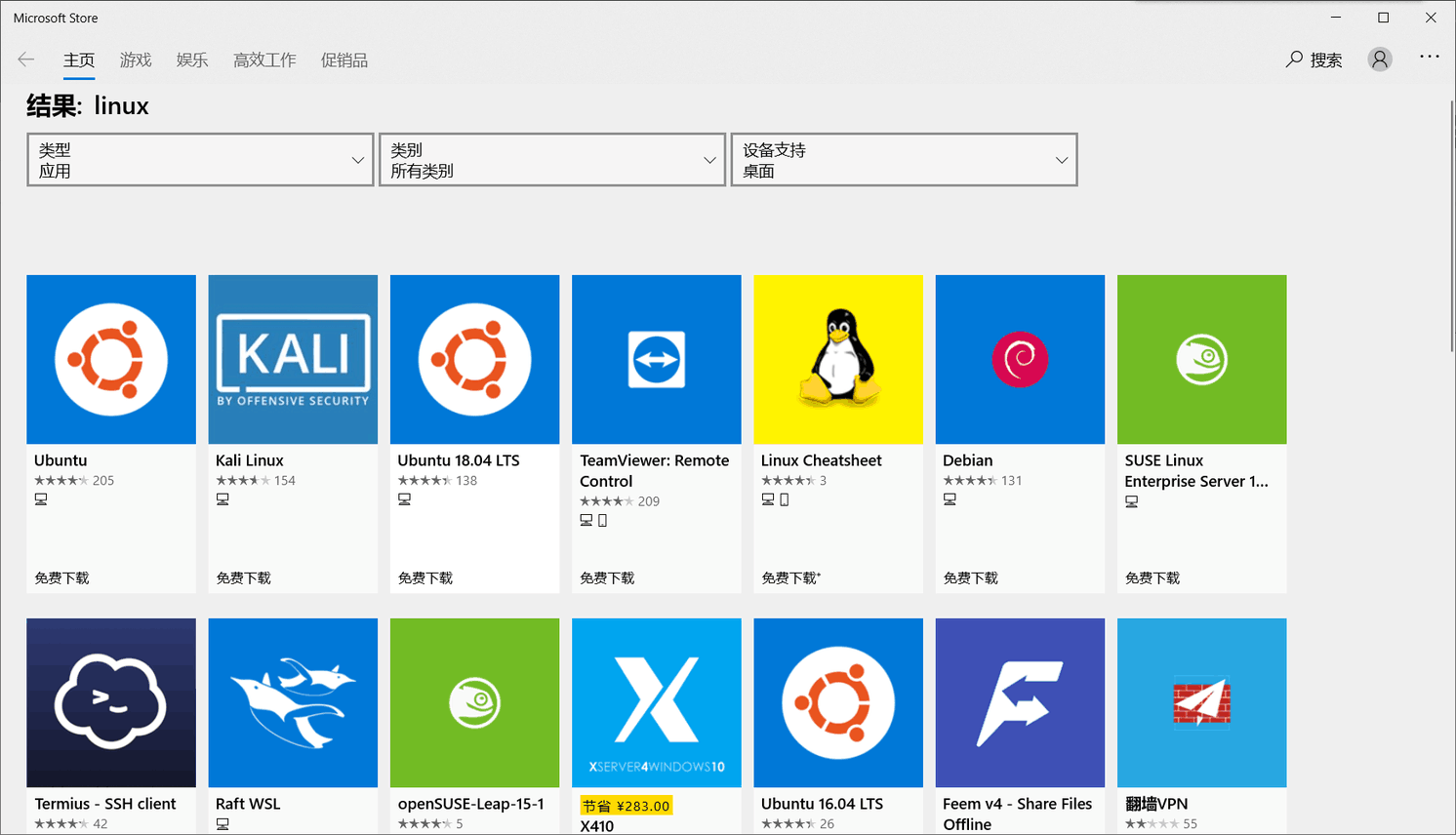
二、使用LxRunOffline安装
一、下载LXRunOffline
新建文件夹LXRunOffline,下载减压到该文件夹下
LXRunOffline的方便之处:
- Install any Linux distro to any directory on your computer.
- Move an existing installation to another directory.
- Duplicate(copy) an existing installation.
- Register an existing installation directory. This enables you to install to a USB stick and use it on different computers.
- Run arbitrary Linux commands in a specified installation.
- Configure default user, environment variables and various flags.
- Export configuration to an XML file and import from the file.
- Export an installation to a tar file.
二、下载Linux镜像文件
这个是CentOS7的镜像文件,也可以自己找其他镜像文件
三、使用LXRunOffline部署Linux到WSL
使用管理员权限打开cmd,cd到刚刚减压LXRunOffline的文件夹,执行下面的命令1
2LxRunOffline.exe install -n centos -d E:\ProgramData\Microsoft\Windows\WSL\CentOS -f E:\Progra
mData\Microsoft\Windows\WSL\centos-7-docker.tar.xz
其中 -d 后面是要安装到的目录,-f 是前面下载的镜像, -n 用来指定名称。
四、启动linux
然后使用 LxRunOffine 来开启 Centos
执行 LxRunOffline run -n centos
如果想在任何位置使用LXRunOffline,只需要把该文件夹加入环境变量就行。
参考链接